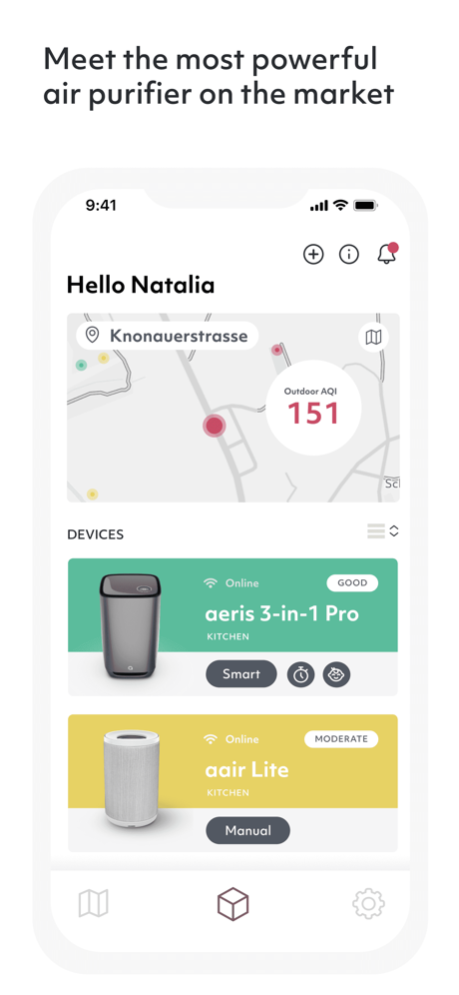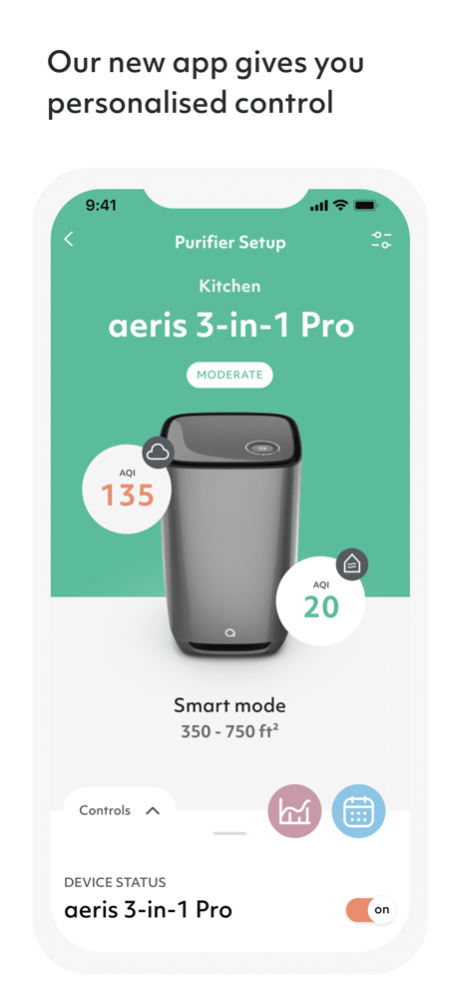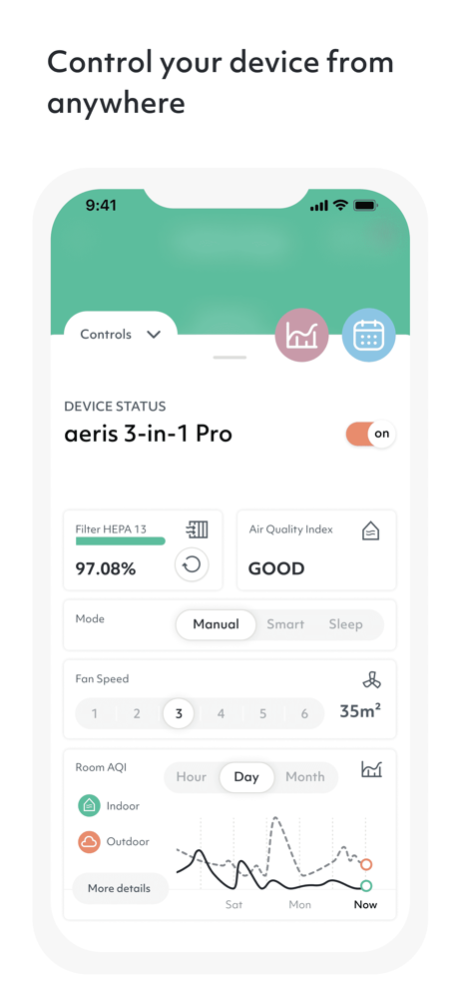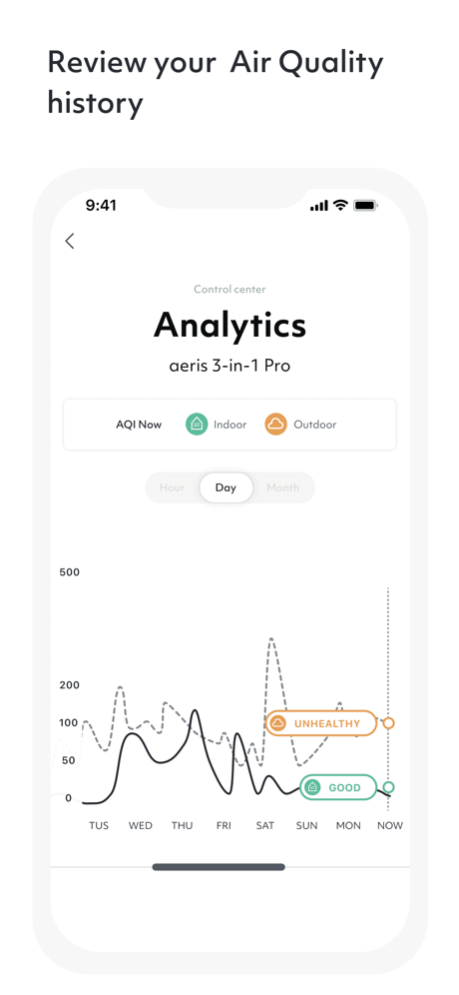aeris 6.0.6
Continue to app
Free Version
Publisher Description
Imagine being so in sync with your air purifier, you never have to wonder if it’s doing its job to remove allergens, dust, pet dander, smoke, gases, and many other indoor air pollutants from your interior environment. Meet the Aeris aair air purifier app, designed with you in mind to provide real-time updates and help you track your indoor air quality.
Get a glimpse at what your Aeris aair air purifier app can do:
Air quality monitoring
At-a-glance readings of your indoor AQI (air quality index), PM2.5 (particulate matter), CO (carbon monoxide) and NO2 (nitrogen dioxide)
Track air quality changes over time with up to seven days of air quality data mapping
Get notified on poor air quality surges
Learn how to improve air quality
Remote device control
Adjust your air purifier settings remotely and ensure the air is clean when you arrive home
Switch to Aeris’ smart mode, so your purifier will automatically adjust airflow based on air quality sensor readings
Program your device to run on your schedule while also reducing energy usage, prolonging filter life and lowering the sound levels.
Feb 8, 2023
Version 6.0.6
- fix SMS receiving issue
About aeris
aeris is a free app for iOS published in the System Maintenance list of apps, part of System Utilities.
The company that develops aeris is Aeris Switzerland. The latest version released by its developer is 6.0.6.
To install aeris on your iOS device, just click the green Continue To App button above to start the installation process. The app is listed on our website since 2023-02-08 and was downloaded 3 times. We have already checked if the download link is safe, however for your own protection we recommend that you scan the downloaded app with your antivirus. Your antivirus may detect the aeris as malware if the download link is broken.
How to install aeris on your iOS device:
- Click on the Continue To App button on our website. This will redirect you to the App Store.
- Once the aeris is shown in the iTunes listing of your iOS device, you can start its download and installation. Tap on the GET button to the right of the app to start downloading it.
- If you are not logged-in the iOS appstore app, you'll be prompted for your your Apple ID and/or password.
- After aeris is downloaded, you'll see an INSTALL button to the right. Tap on it to start the actual installation of the iOS app.
- Once installation is finished you can tap on the OPEN button to start it. Its icon will also be added to your device home screen.